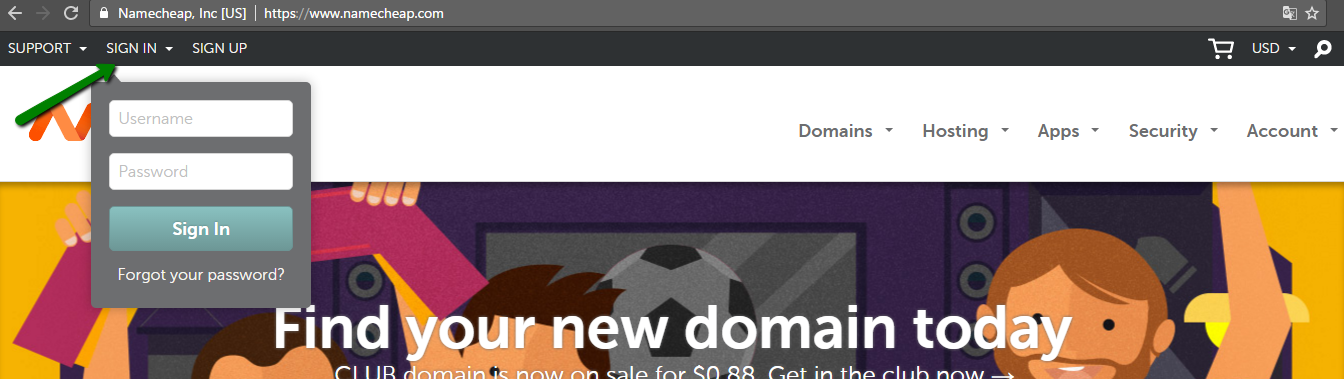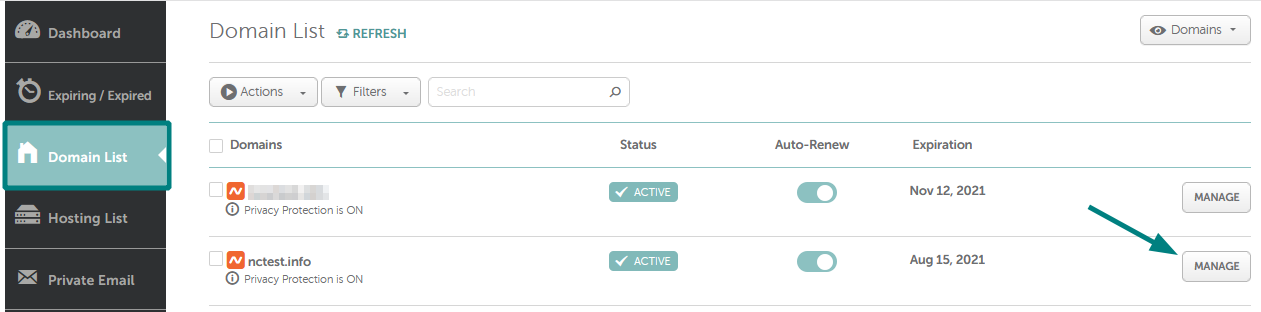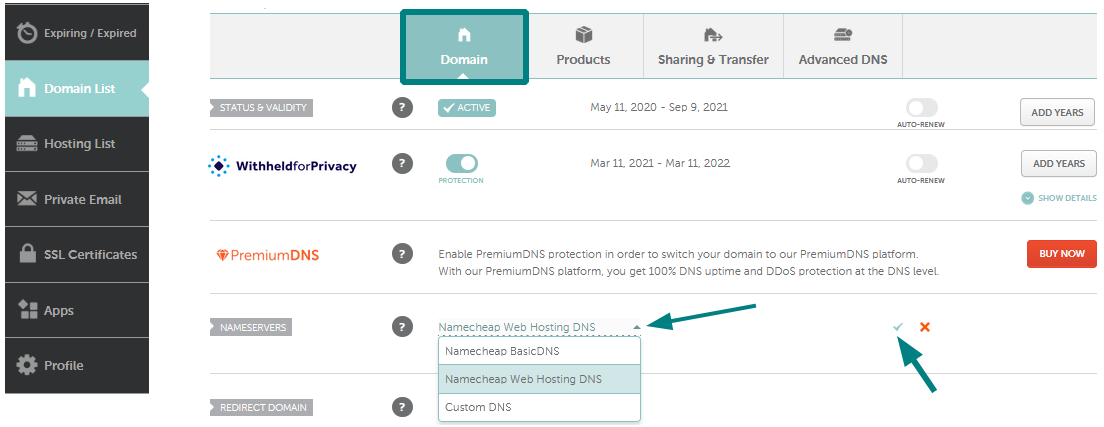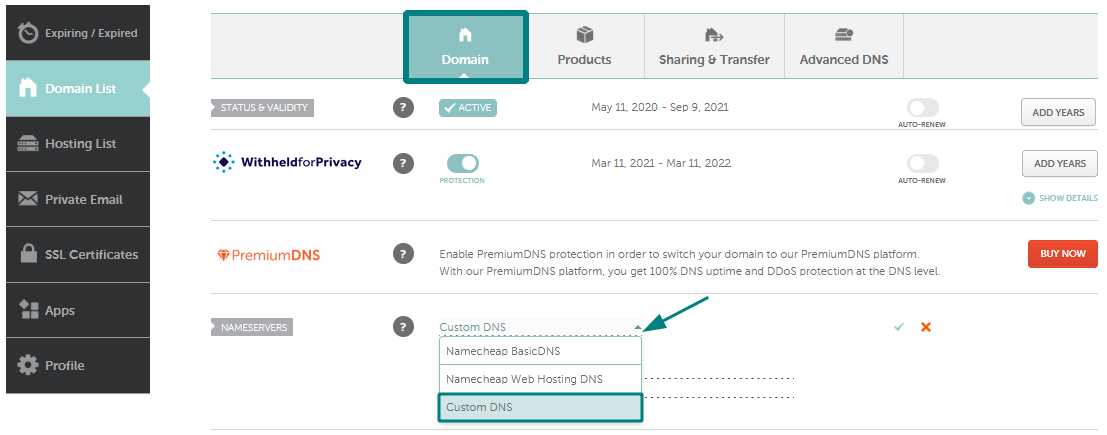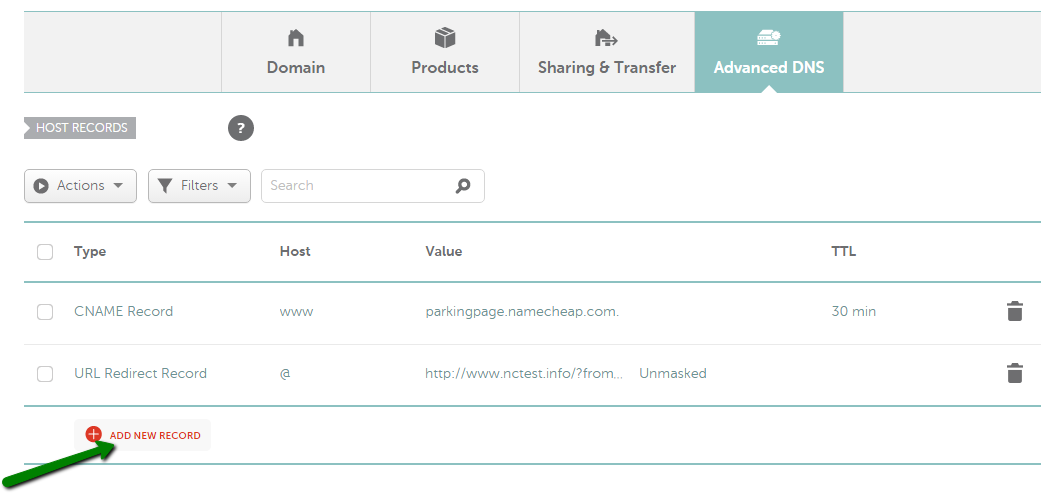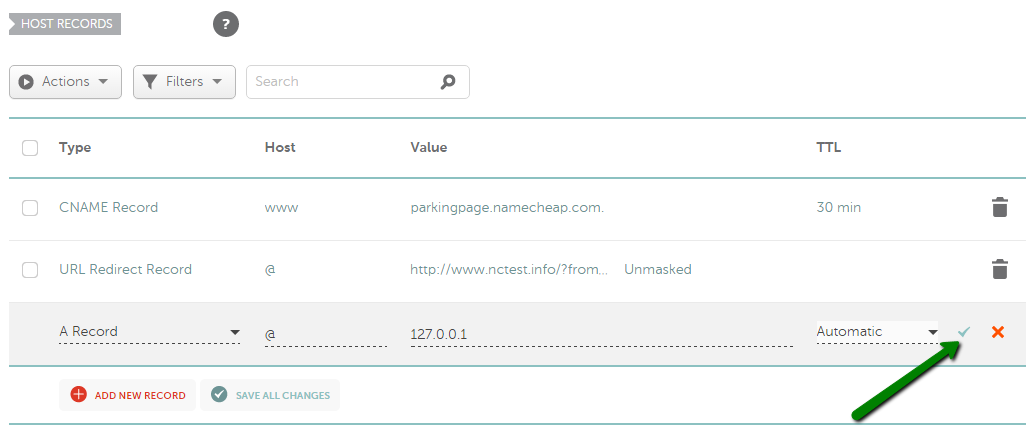How to Connect a Domain to a Server or Hosting in Namecheap Account
Setting up a domain name is much easier than you may think. Once you choose your domain name & is registered, you need to connect it to your hosting server.
NameCheap
1. You have a hosting plan with Namecheap.
If you have a Stellar, Stellar Plus or Stellar Business plan you need to point the domain to namecheap web hosting DNS nameservers (dns1.namecheaphosting.com and dns2.namecheaphosting.com).
If the domain is registered with Namecheap, it can be easily done in your Namecheap account in the following way:
1) Sign into your Namecheap account (This option can be found in the header of the page):
2) Please select Domain List from the left sidebar and click the Manage button next to your domain in the list:
3) Look for the Nameservers section and select Namecheap Web Hosting DNS from the drop-down menu. Then use the checkmark icon to save changes:
2. You have a hosting plan elsewhere and you were provided with the nameservers for your domain.
To connect a domain to a third-party server or hosting plan via nameservers that you received from your hosting provider, you need to set these nameservers as Custom for your domain. You can do that in the following way:
1) If you have already signed in to your account, select Domain List from the left sidebar and click the Manage button next to your domain in the list. Then find the Nameservers section and select Custom DNS from the drop-down menu:
2) Then, enter your hosting nameservers one by one in each line (if you need to set more than 2 nameservers, press the Add nameserver red button). When the nameservers are entered, press the green checkmark to save changes:
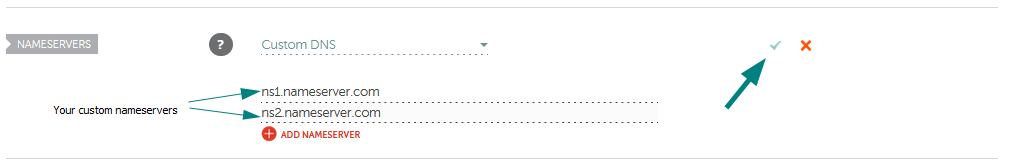
(source)
It may take about 24-48 hours for your domain to propagate after the nameservers update to be resolving properly all over the world.
3. You have your own server or you were provided with a set of host records to connect the domain to your hosting.
If you have your own hosting server and you already know its IP address, you have to set up ‘A records’ for your domain in order to connect it to the server.
1)We assume that you have already signed into your account, next step would be to select the Domain List from the left sidebar and click the Manage button next to your domain in the list. After that switch to the Advanced DNS tab at the top of the page:
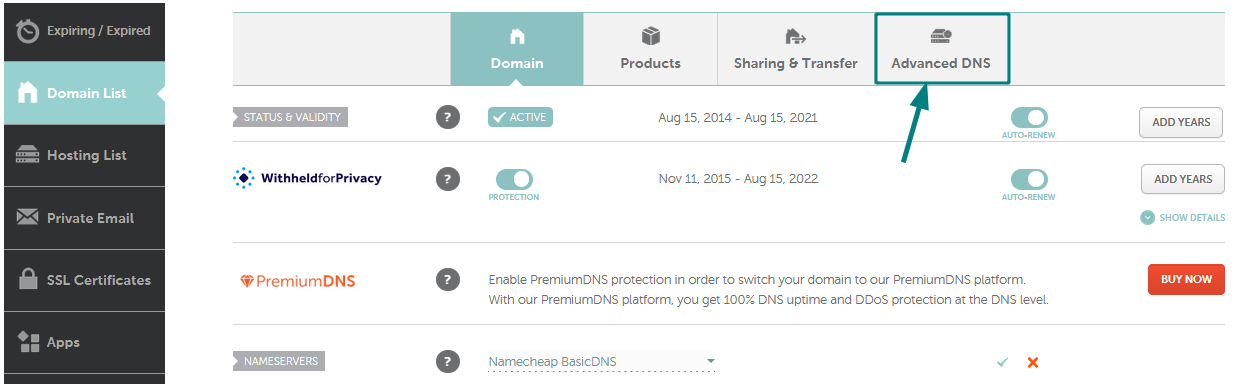
3) Now choose A Record for the Type and then enter the Host you would like to point to your server IP address:
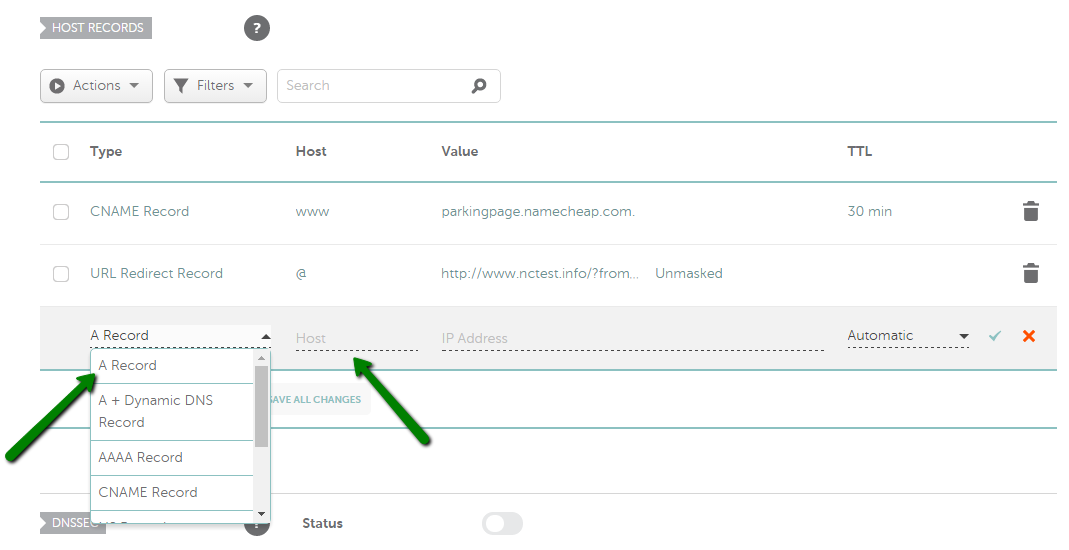
4) After adding the Host, you can now enter the IP address of your hosting server into the Value field:
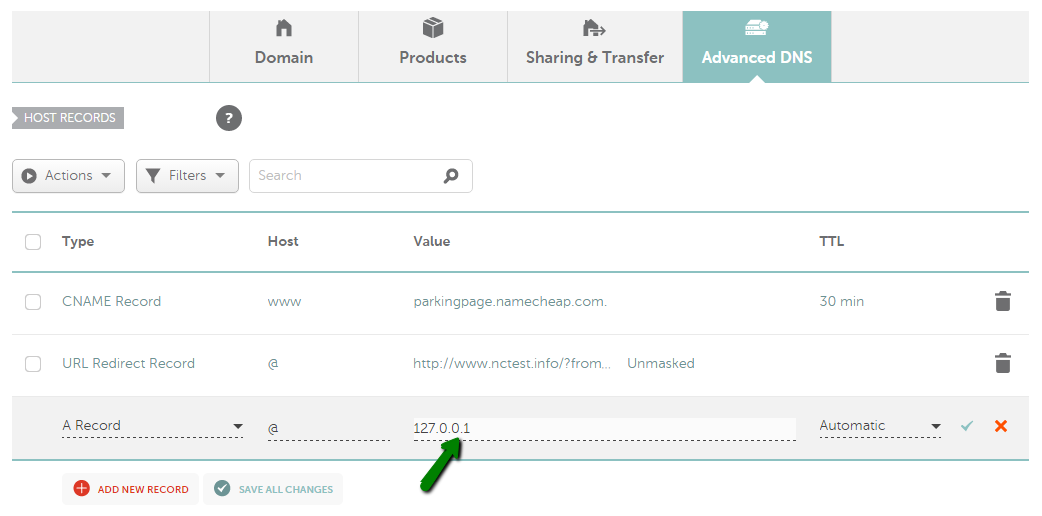
5) After that, You can leave the TTL as Automatic (30 min) or choose other custom value from the drop-down list:
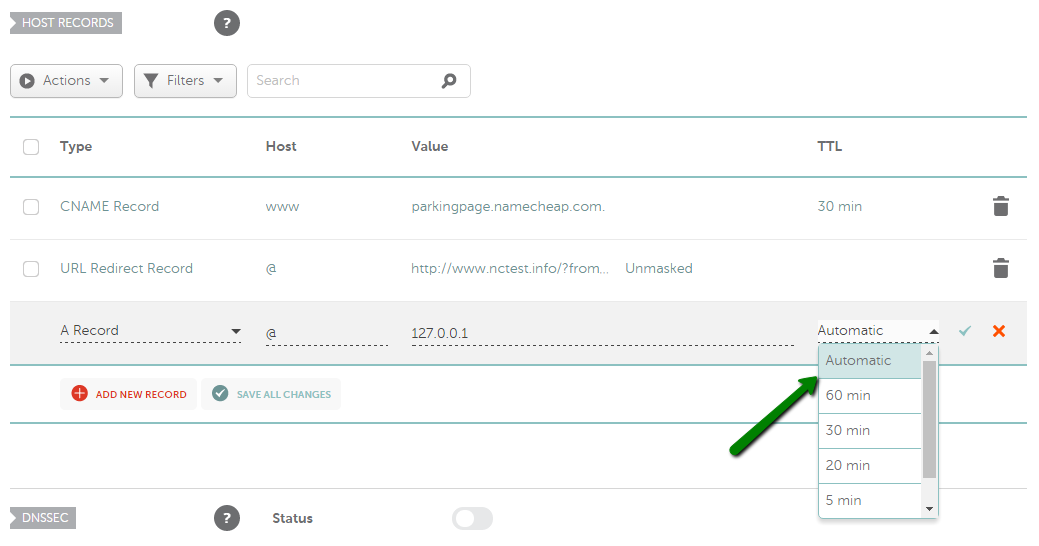
6) Pleas make sure you have entered all the details in to the fields, now you can save them using green icon:
Normally, this process takes about 30 minutes to take effect for the newly created records.